Supercharged Agents, Seamless Onboarding & More!
Explore what's new in Portal One: intelligent agent memory, frictionless onboarding, MCP server discovery, enhanced resource management, and key user experience upgrades.

Introduction
Hello Portal One users! This past month, our team has been hard at work, listening to your valuable feedback and focusing on making Portal One even more powerful, intuitive, and easier to get started with. We're thrilled to unveil a suite of updates designed to streamline your workflow, empower your agents, and unlock new possibilities. Let's dive into what's new!
Get Started Instantly & Build Faster
Seamless Onboarding & Instant Agent Creation in Portal One
We believe in getting you to the 'aha!' moment with Portal One as quickly as possible. That's why we've revamped our onboarding experience.
- Default LLM: No more hunting for API keys to get started! New users (and new projects) in Portal One now benefit from OpenAI's gpt-4.1 as their default LLM. This means you can create and test agents immediately, without any initial LLM configuration hurdles.
- Default Workspace and Agents: To complement this, you'll now find a default workspace and three pre-configured agents waiting for you right after account creation. This gives you an instant sandbox to explore Portal One's capabilities from your very first login.
- Simplified Agent Creation: Creating new agents is also simpler. Thanks to the default LLM, you can often just provide a title and description, and your agent is ready to go, letting you focus on its purpose, not the plumbing.
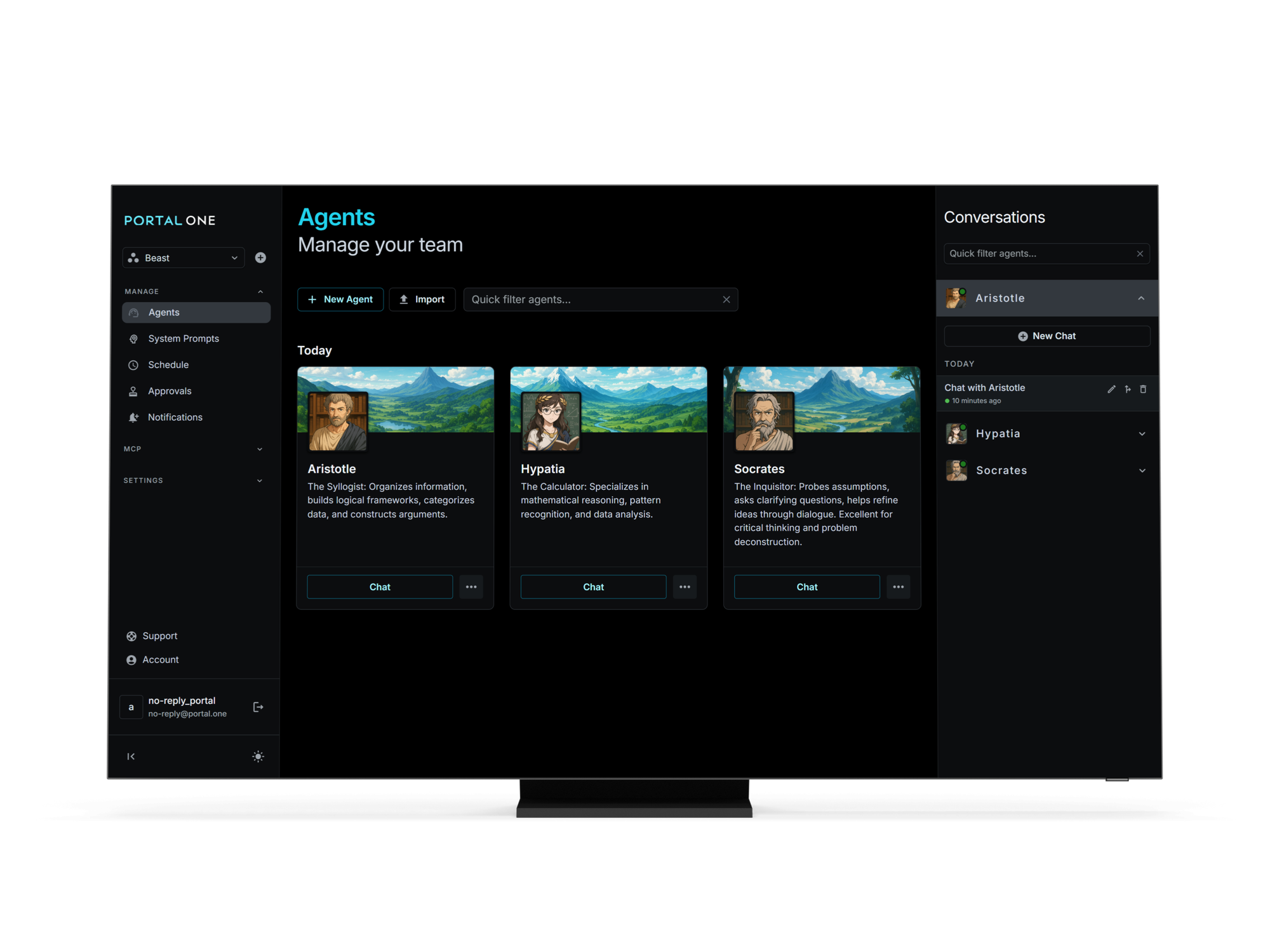
Introducing Memory for Smarter Agents
Your Agents Just Got a Memory Upgrade!
One of our most exciting new features is the initial implementation of a persistent memory system for your Portal One agents!
What does this mean for you?
- Less Copy & Pasting: Agents can now recall facts and context from previous interactions.
- More Personalized Interactions: Agents can reference past events and information, tailoring their responses to you.
- Evolving Agents: Your agents can learn from their experiences and improve over time, right within Portal One.
How it Works (briefly): Powered by Mem0 and a Qdrant vector store, agents now have options for memory:
- 'All': Remembers facts from all their chats.
- 'Chat': Limits memories to the current conversation instance (with the ability to promote local memories to global).
- 'None': If you prefer a fresh start each time.
This is a solid foundation, and we're already planning further iterations to provide even more powerful AI context management abilities. Stay tuned!
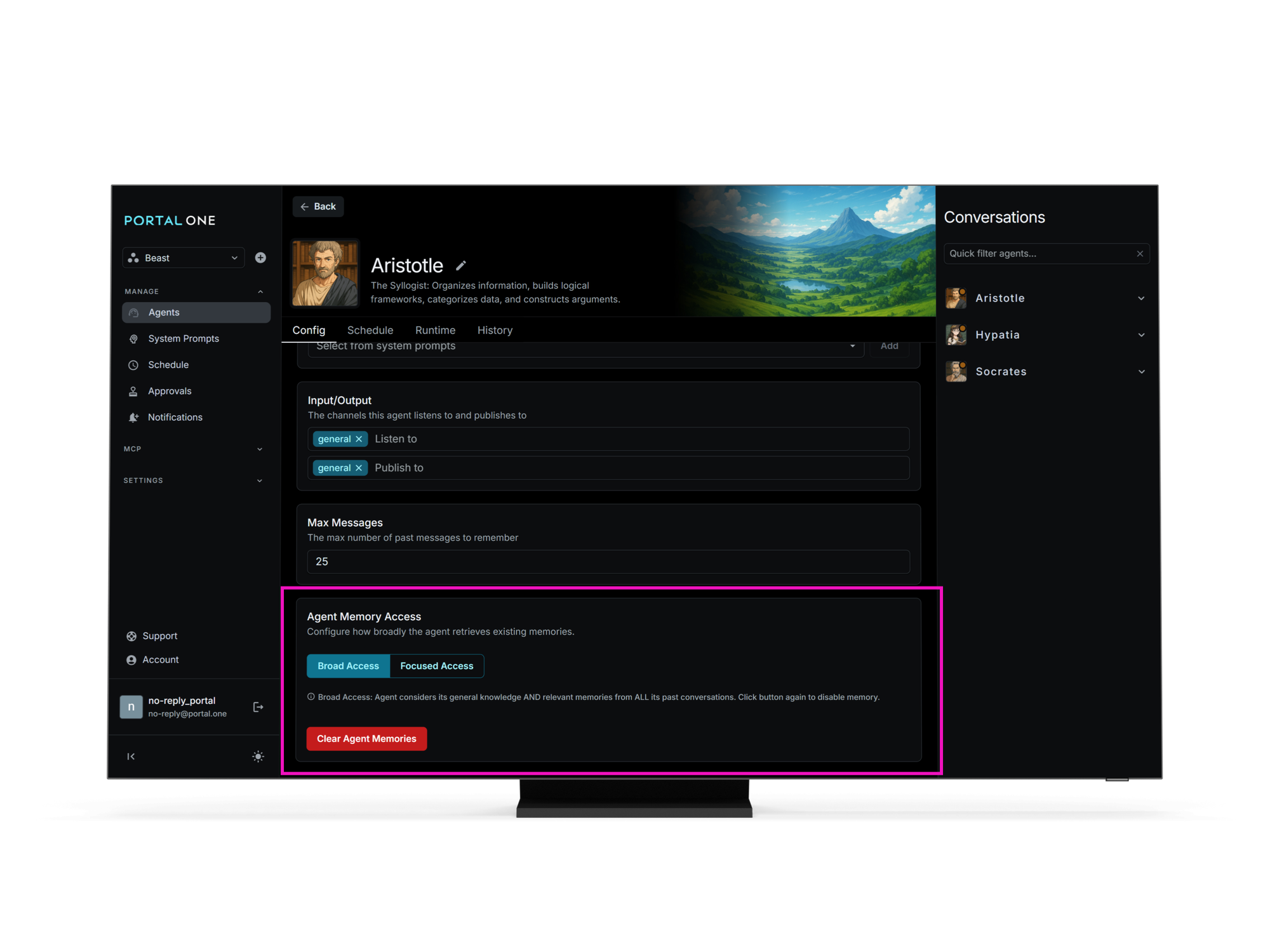
Discover & Connect to More Tools, Effortlessly
Introducing MCP Server Discovery in Portal One
Expanding your agents' capabilities with external tools is now easier than ever in Portal One.
- Benefit First: Forget manual entry for MCP servers! We've launched a new discovery pane that shows available remote servers. This is powered by remote-mcp-servers.com, our new open-source public server registry. Servers are automatically synced, giving you access to an ever-growing list of tools directly within Portal One.
- Empowerment: The registry even includes its own MCP server, allowing your agents to browse the registry for other servers! (Coming soon: agents will be able to create connections directly using a tool!)
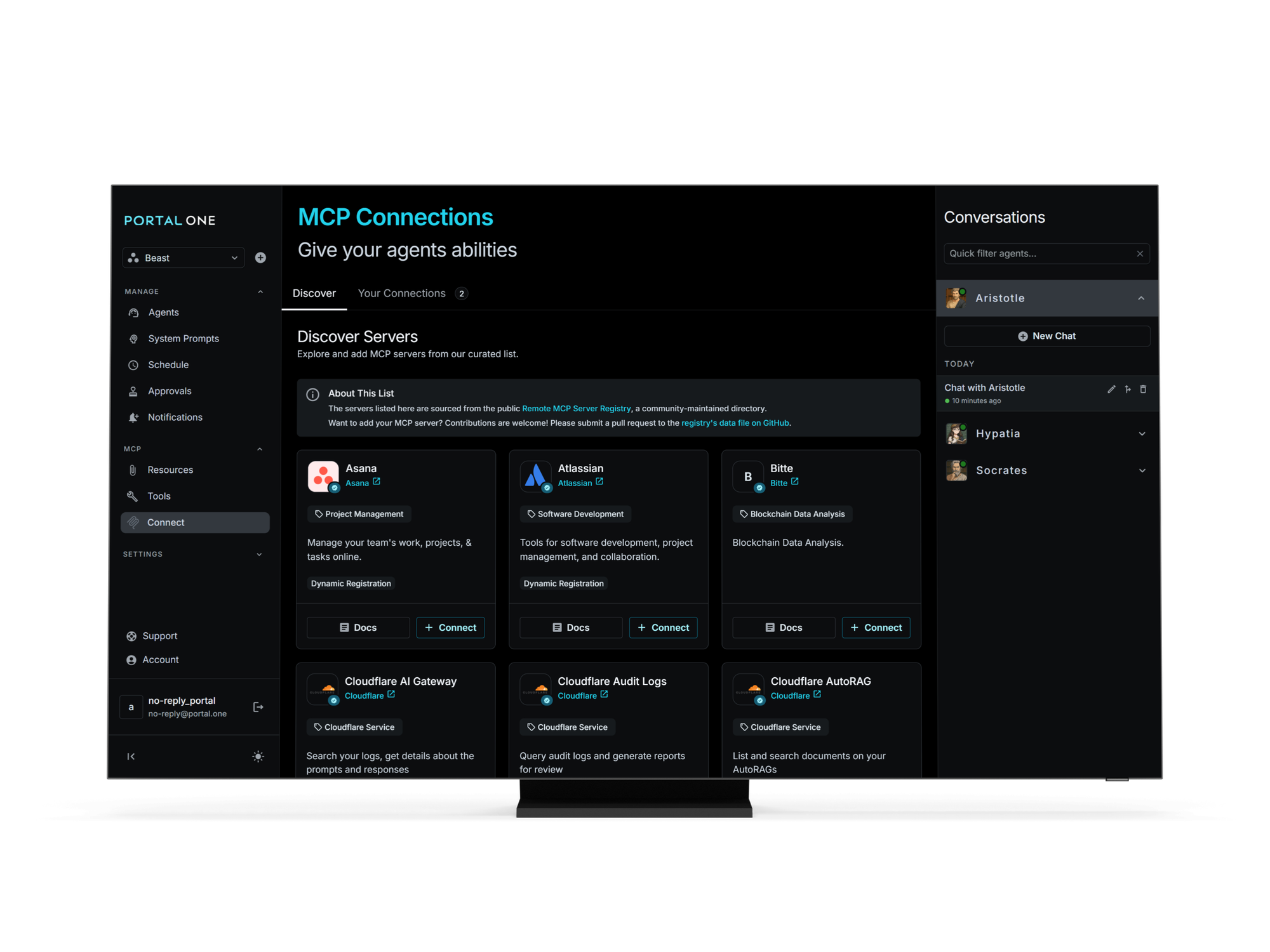
Enhanced Tool Integration & Context
Supercharge Agent Context with Enhanced Resource Management
Alongside discovery, we've improved how your Portal One agents interact with MCP server resources.
- Resources (files and data from MCP servers) can now be synced and viewed directly within Portal One's 'Resources' view. More importantly, you can:
- Attach resources to chat messages, providing specific context.
- 'Pin' resources, ensuring the latest version is automatically injected into the chat history before each message. This is perfect for keeping critical information always available to your agent.
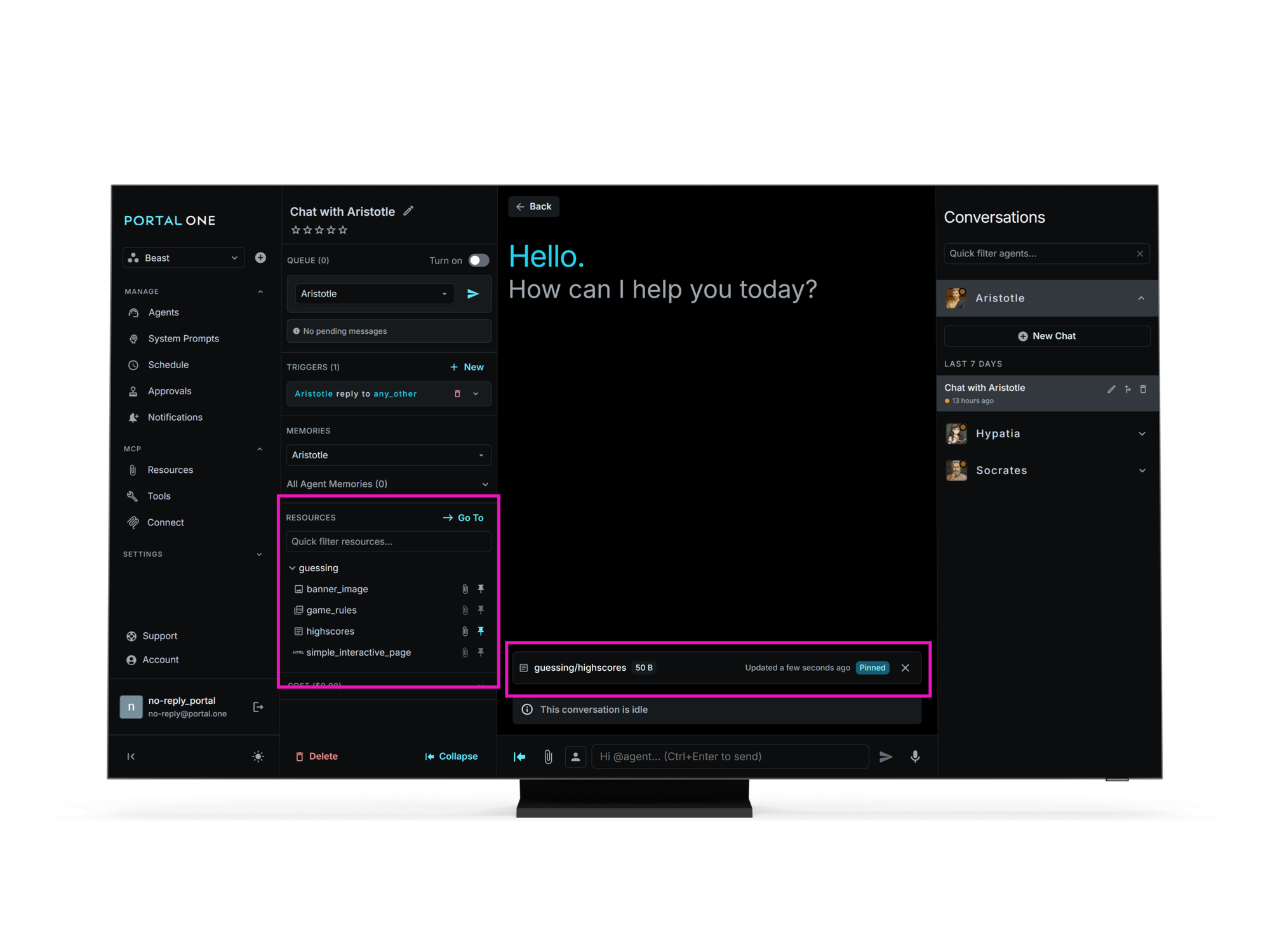
UX Enhancements in Portal One
Everyday UX Improvements in Portal One
We're always looking for ways to make your daily experience on Portal One smoother and more intuitive, and your recent feedback has been key here!
- Quick Wins:
- Quickly add a workspace directly from the side navigation.
- View your agents as clear, informative cards instead of tables.
- Instantly jump into the latest chat with an agent via the 'Chat' button on their card.
- Conversation Management: We've also simplified the recent conversations pane and packed it with essential functionality: create, edit name, navigate, fork, and delete conversations. (Text search for conversations is on its way!)
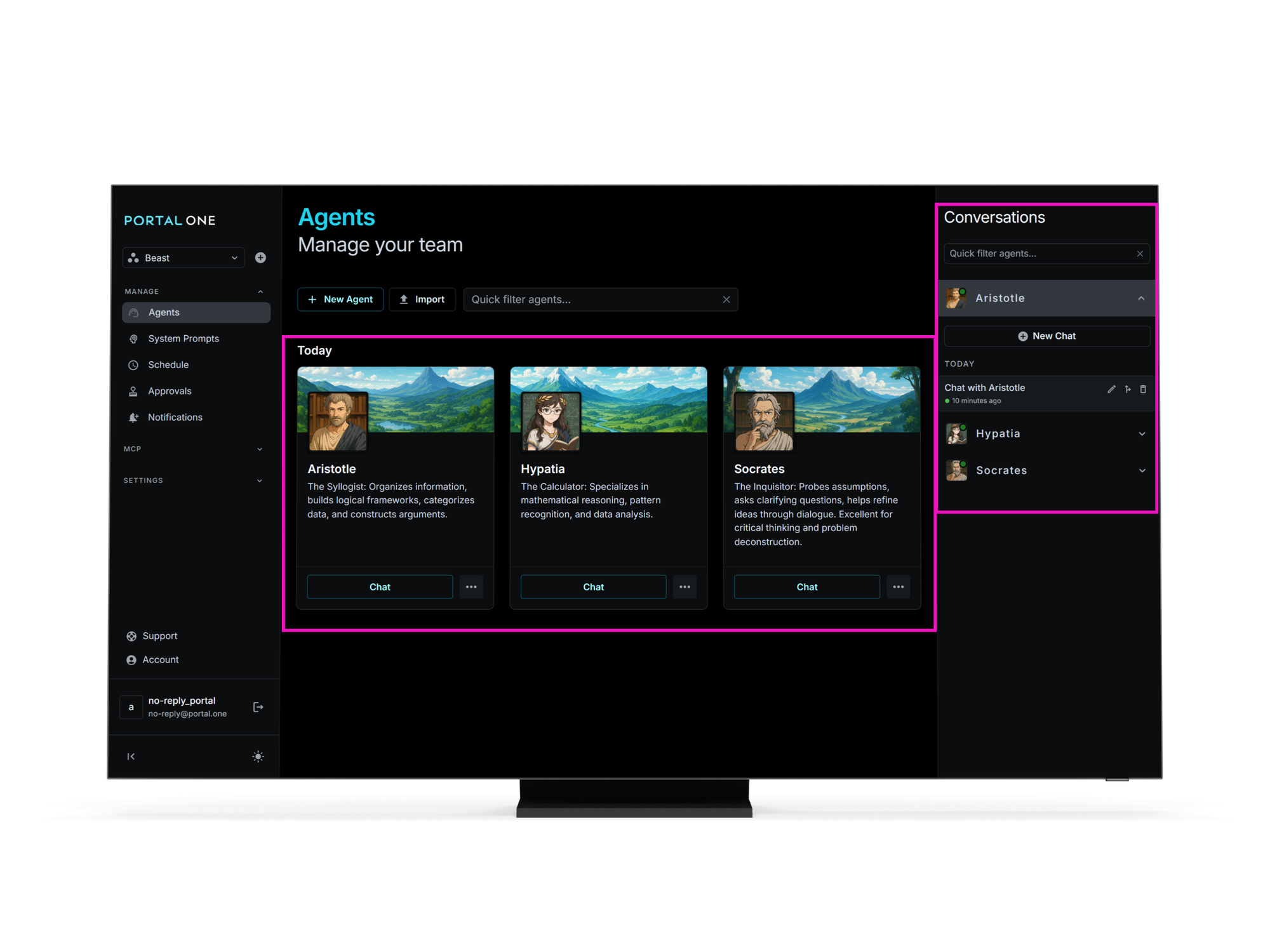
Conclusion
We're incredibly excited about these updates and believe they'll significantly enhance your ability to build, manage, and interact with powerful AI agents on Portal One.
Ready to explore? Log in now to experience these improvements firsthand!
Login to Portal One: https://app.portal.one
Learn more about Portal One at https://portal.one
We'd love to hear your feedback! Share your thoughts with us on X (https://x.com/realPortalOne) or LinkedIn (https://www.linkedin.com/company/real-portal-one), or simply reply to this email if you received this as part of our newsletter!

A Peek into the Future
And this is just the beginning! We're already working on features like text search for conversations by name, enabling agents to directly create MCP server connections, and further evolving our agent memory capabilities. Your feedback fuels our roadmap for Portal One!