What Are MCP Resources? Unlocking Smarter AI Agents with Seamless Context
Unlock the true potential of your AI agents by understanding MCP Resources. This guide breaks down how these crucial information packets provide vital, up-to-date context, enabling smarter, more accurate AI interactions, and explores how platforms like Portal One are leading the charge.
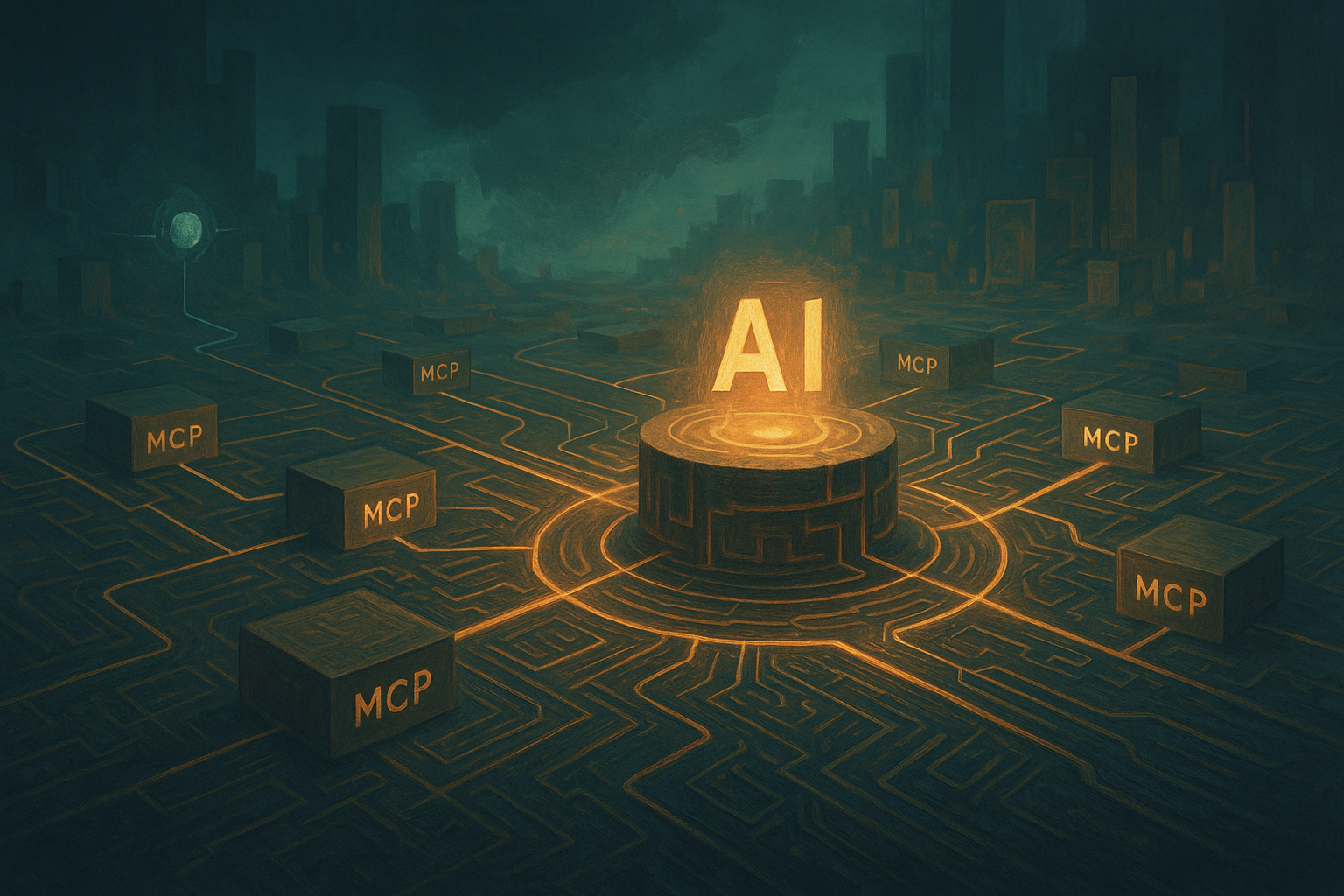
Introduction
Artificial intelligence (AI) agents are rapidly becoming indispensable tools, capable of assisting with everything from drafting emails to complex data analysis. But like any assistant, their effectiveness hinges on the information they can access. How do we ensure these AI agents have the right information at the right time, without overwhelming them or relying on outdated data?
Enter the Model Context Protocol (MCP), an emerging standard designed to create a universal language for AI applications to share contextual information. At the heart of MCP are MCP Resources, a powerful way to provide AI agents with the specific knowledge they need to perform at their best. Critically, how and when these resources are used is flexible, often determined by the application you're using to interact with the AI.
In this article, we'll explore what MCP Resources are, why they matter for anyone using AI agents, and how forward-thinking platforms like Portal One are leveraging them to create a smarter, more intuitive AI experience.
MCP Resources: An Overview
What are MCP Resources? Beyond Just Files

Simply put, MCP Resources are well-organized, easily accessible pieces of information specifically prepared for AI agents. As the Model Context Protocol standard itself states, resources "expose data and content...that can be read by clients and used as context for LLM interactions."
Think of them not just as random files, but as items in a curated, intelligent library, ready for your AI agent. These resources can represent a vast array of information, including:
- File contents: PDFs, Word documents, text files, code snippets.
- Database records: Customer details, product specifications, inventory lists.
- API responses: Latest sales figures, real-time weather updates, stock prices.
- Live system data: Server status reports, current user activity logs.
- Screenshots and images: Visual information relevant to a task.
- Log files: Diagnostic information or historical records.
Key Characteristics that Make MCP Resources Special:
- Discoverable: Your AI application can easily find out what MCP Resources an MCP server (the system providing the resources) makes available. This means an AI agent, or the application it's in, can see a menu of relevant information sources.
- Clearly Defined: Each resource is typically identified by a unique URI (like a web address) and often has a specific data type (e.g.,
text/plainfor plain text,application/pdffor PDF documents,image/pngfor images). This helps the application, and by extension the AI agent, understand what kind of information it's dealing with. - Always Up-to-Date (on the Server): A significant advantage of MCP is its ability to handle dynamic information. If a resource changes on the server – for example, a shared project document is updated – applications designed to use MCP (like Portal One) can be notified. This ensures that the master copy of the resource is always current. When you choose to use it, you're getting the latest available version at that moment of selection.
- Secure and Controlled: Access to MCP Resources is managed by the MCP server, often using robust authentication methods like OAuth. This ensures that only authorized clients (and therefore, authorized users or AI agents) can access specific, potentially sensitive, information.
- Context-Friendly Size: While there isn't a strict universal limit, MCP Resources are generally designed to be concise and focused (often under 1MB). For AI agents and the Large Language Models (LLMs) that power them, relevance is key; "less is more" often applies to avoid overwhelming the model with unnecessary data.
Application Control: You're in Charge
MCP Puts You (and Your App) in Control
A fundamental principle of MCP Resources is that they are "application-controlled." This means the client application – the software you're actually using to interact with the AI, such as Portal One – decides how and when resources are presented to the LLM.
As the official MCP specification notes: "Claude Desktop currently requires users to explicitly select resources... Other clients might automatically select resources based on heuristics." Some implementations might even allow the AI model itself to determine which resources to use.
This is a crucial point: MCP Resources aren't automatically "always on" or constantly fed to the AI agent. They are made available by the server, and the application then determines the strategy for their use.
Why This Flexibility Matters:
- Relevance: You, or the application on your behalf, can ensure the AI agent only receives a resource when it's directly relevant to the current task or question.
- Efficiency: This approach avoids overwhelming the AI with unnecessary information, keeping interactions focused, responses faster, and potentially reducing operational costs.
- User Control & Transparency: It gives users clearer insight and control over what information the AI agent is using to generate its responses.
Using MCP Resources: A Walkthrough
So, how does this typically work when you're interacting with an AI agent in a system that supports MCP Resources?
- Discovery: What Information is Available?
When you start an interaction, the application (let's say Portal One) first learns what MCP Resources are available from any connected MCP servers. You might see a dedicated section, a clickable icon, or a dynamic list indicating these available resources: 'Project Plan Q3.pdf', 'Competitor Analysis.txt', 'Latest Support Ticket Data.json'. - Selection: Choosing the Right Context for This Interaction
For any given question you pose or task you assign to the AI agent, you can browse the available MCP Resources. You then explicitly select the resource(s) you believe are relevant for that specific interaction. For example, if you're asking the agent to summarize recent client feedback, you'd select the 'Latest Support Ticket Data.json' resource. - Inclusion: Taking a "Snapshot" for the Agent
When you select an MCP Resource for a specific interaction, the application (e.g., Portal One) essentially takes a "snapshot" of that resource's content at that precise moment. This snapshot – a copy of the resource's data as it exists right then – is what gets included along with your prompt when it's sent to the AI agent. - Informed Response: The Agent Uses That Specific Snapshot
The AI agent generates its response based on your prompt and the content of that specific snapshot of the MCP Resource. This interaction, including the resource snapshot you provided, then becomes a fixed part of your conversation history, much like any other message. If the original MCP Resource on the server is updated later, the information within this past conversational turn remains as it was, based on the earlier snapshot. This ensures a clear and auditable record of what information the agent used at what time.
Portal One: "Pinning" for Current Context
While including a resource snapshot is perfect for one-off questions or referencing a specific version of a document, what if you need an AI agent to consistently refer to a piece of information that might be changing, across multiple interactions in the same conversation?

The Power of "Pinning" – Beyond a Single Snapshot
This is where a thoughtful platform like Portal One can introduce a powerful feature such as "pinning" an MCP Resource.
Imagine you're working on a dynamic project for an hour. You might want the 'Live Project Status Report' resource to be considered by the AI agent for every question you ask during that session, and you want it to use the absolute latest status each time.
When you "pin" a resource in a system like Portal One, it behaves differently from a one-time inclusion:
- For every new prompt you send to the AI agent while that resource is pinned, Portal One would automatically fetch the very latest version of that 'Live Project Status Report' from the MCP server.
- It then includes this fresh, up-to-the-moment snapshot with your new prompt. So, if the project status changes between your questions, your pinned resource ensures the agent uses this new status for your next interaction, not an outdated one.
Key Differences and Benefits of Pinning:
- Standard Inclusion (Single Snapshot): A single snapshot of the resource, fixed in time within the chat history for that specific turn. Excellent for referencing a particular version of a document or data at a point in time.
- Pinned Inclusion (Always Fresh Snapshot): A new, fresh snapshot of the resource is fetched and included with every new interaction while the resource remains pinned. This ensures the AI agent is consistently working with the latest available version of that specific resource.
This "pinning" feature, as envisioned for a platform like Portal One, would effectively make the chosen MCP Resource a persistent, yet dynamically updated, part of the agent context for the duration it's pinned. It’s a smart way to ensure your AI agent stays consistently informed with the most current information for ongoing tasks, without you having to manually re-select and re-attach the resource each time.
Benefits of This Approach
This nuanced approach to handling MCP Resources – combining user-selected snapshots with the option for pinned, always-current information – offers significant advantages:
- Precision (with Standard Snapshots): The AI agent gets exactly the version of information it needs for a specific query, with a clear record in your history.
- Currency (with Pinned Resources): For ongoing tasks, the AI agent consistently accesses the latest version of critical information, leading to more relevant and timely outputs.
- Clarity & Control: You have a clear understanding and control over when an agent is using a historical snapshot versus the latest live data (via pinning).
- Reduced "Noise": Prevents information overload for the agent by only providing relevant context.
- Better AI Performance: Leads to more accurate, relevant, and fewer "made-up" (hallucinated) responses from your AI agents.
- Interoperability: Portal One's commitment to Model Context Protocol principles means it's designed for an interconnected AI ecosystem. By also offering fine-grained control and convenient features like "pinning," users get the best of both worlds: broad compatibility and tailored, effective interactions.

The Future of Context
As AI agents become more deeply integrated into our daily personal and professional tasks, the need for standardized, reliable, and intelligently managed context sharing – like that offered by MCP Resources – will only grow. We'll see more applications providing sophisticated ways to discover, manage, and utilize these resources, leading to AI that is not just intelligent, but truly context-aware and aligned with user needs.
Conclusion: Smarter Agents via Smart Context
MCP Resources are a vital component for unlocking the full potential of your AI agents. They provide a structured, discoverable, and secure way to feed agents the specific, up-to-date agent context they need to be truly effective.
The flexibility of "application-controlled" resources, allowing for both point-in-time "snapshots" and dynamically updated "pinned" information, gives users unprecedented control and power. Platforms like Portal One, by thoughtfully implementing these Model Context Protocol concepts and offering intuitive ways to manage context—from including specific snapshots to 'pinning' resources for continuous access to the latest versions—are leading the way in delivering a more intelligent, integrated, and ultimately more helpful AI experience.
As you explore and use AI agents, pay attention to how they allow you to manage and provide information. Understanding the concept of MCP Resources, and the control they offer, will empower you to get the most out of every AI interaction.