Understanding AI Agents in Portal One
AI Agents are your smart assistants in Portal One. Learn how they work, what they can do, and how to give them their initial identity and instructions.
Think of an AI Agent as your smart, configurable assistant. You create it, give it instructions, and it can perform tasks or chat with you. It's the fundamental building block you'll use in Portal One.
What Can a Basic AI Agent Do?
For now, let's focus on a few simple things your first agents can do.
- Chat and Respond:
- You can have a conversation with your agent. It uses a connected Large Language Model (LLM) – its "brain" – and any System Prompts you give it to understand and reply.
- Example: Create an agent, give it a System Prompt saying, "You are a cheerful assistant who loves to help." When you chat, it will respond in a friendly and helpful tone.
- Remember Key Information (Using "Memories"):
- "Memories" are simple text notes that AI agents generate automatically during the conversation. This is how you can provide it with specific instructions, context, or a bit of personality.
- Example: A Memory for a "Product Helper" agent might be: "Our main product is 'WidgetPro'. It helps users organize tasks. Key features are X, Y, and Z."
- Perform Simple Actions (and ask for your approval):
- AI Agents can be set up to propose actions based on their tasks. A key feature of Portal One is Human Oversight, meaning you can review and approve these actions.
- Example: An AI agent asked to draft a simple "Thank You" email might write the email text and then show it to you for approval before it's considered ready.
- Work on a Basic Schedule:
- You can tell an AI agent to start a very simple task at a specific time.
- Example: Schedule an AI agent to send you a "Good morning!" message every day at 9 AM.
(AI agents can do much more, such as using external tools or following advanced instructions, but we'll cover those advanced capabilities later once you've mastered these basics!)
How a Basic Agent Works (A Simple View)
Here's a simplified idea of the flow:
- You Create a Chat (or a Schedule Creates it): You create a new chat with your agent, or a pre-set schedule kicks it off.
- Agent Thinks: The AI agent uses its connected LLM (its "brain") and its Memories (managed automatically by the agent) to process the input.
- Agent Responds or Proposes an Action: It might reply to your message or, if designed for a task, it will figure out what to do next.
- You Approve (If Needed): For many tasks, the agent will wait for your Human Oversight (your approval) before completing the action.
Visual Concept:
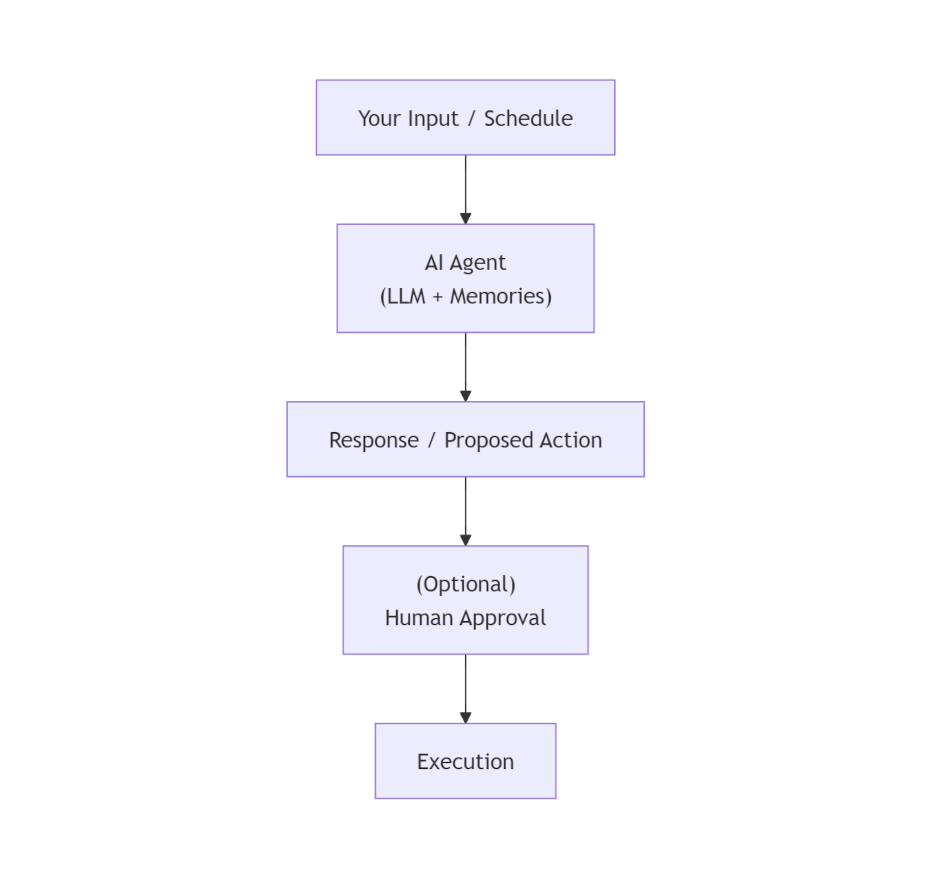
An Agent's Initial Identity: What You'll Define
When you move on to actually creating an agent (which we'll guide you through step-by-step in the "Creating Your First Simple Agent" section), you'll start by giving it a basic identity. The initial screen for this typically looks like this:
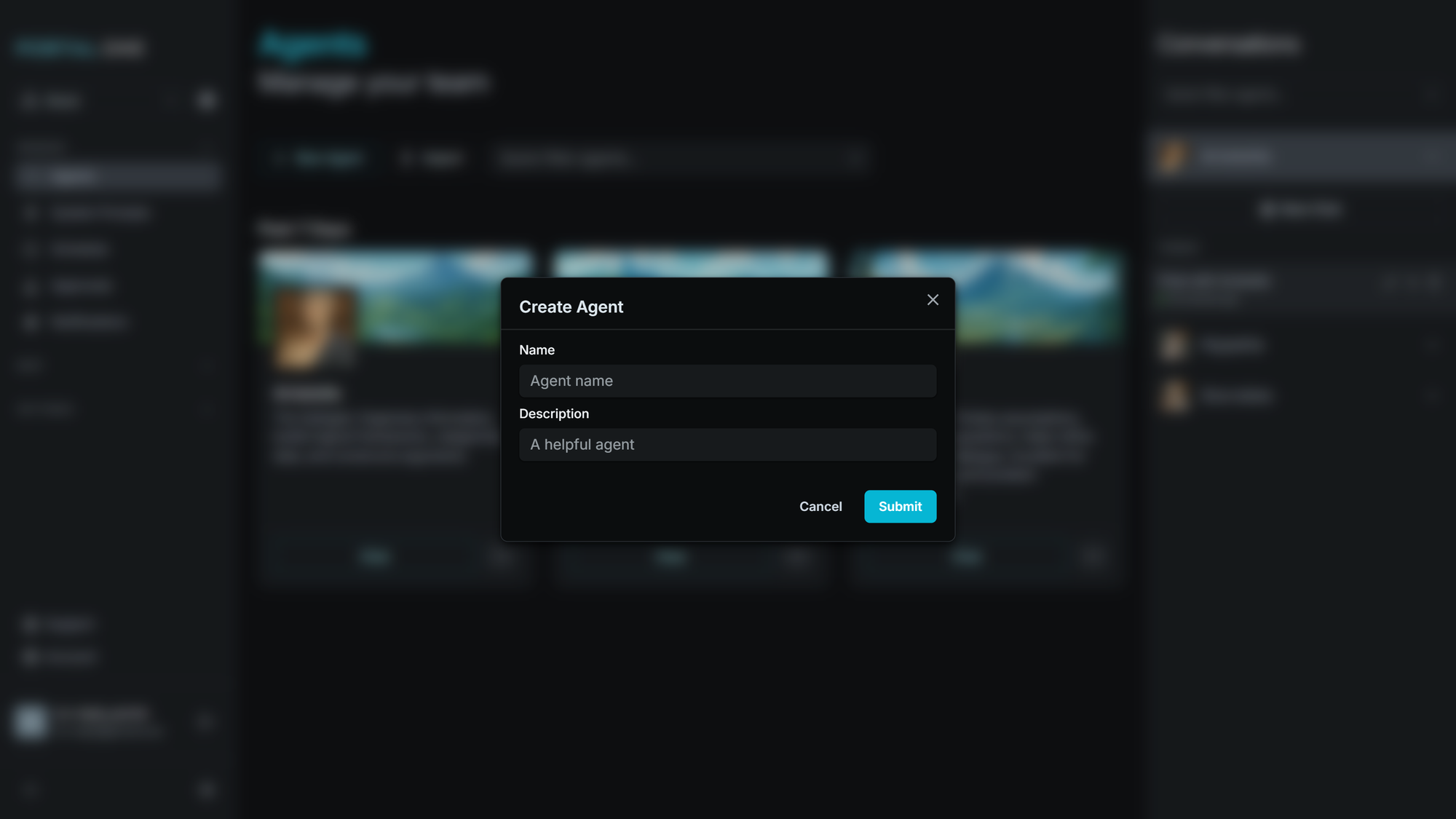
You will see a form with these fields:
- Name: This is how you'll identify your agent (e.g., "My Cheerful Assistant," "Quick Note Taker"). Make it descriptive!
- Description: Briefly explain what this agent is for (e.g., "A friendly agent for general questions," "Helps me summarize short texts").
The Name and Description will impact the tone and content generated by the agent.
(The Name and Description are also used in multi-agent conversations, but we'll get to that when we cover advanced agent use cases!)
The images are AI generated based on the Name and Description fields.
Understanding these basic identity components will be helpful when you're ready to create your first agent.
Next Steps
Now that you have a basic idea of what an AI Agent is, the next crucial step is to learn about giving it a "brain" by connecting it to an LLM.